How do I send diagnostic information?
May, 29, 2012 •
Troubleshooting •
You may be asked by Whizzo Software to provide diagnostic information from your Servus tablet. Follow the below steps to do so.
Note: You need to be on a Wi-Fi network that has a working Internet connection before proceeding.
1. Tap the menu button (1) and then the Advanced button (2) as shown below:
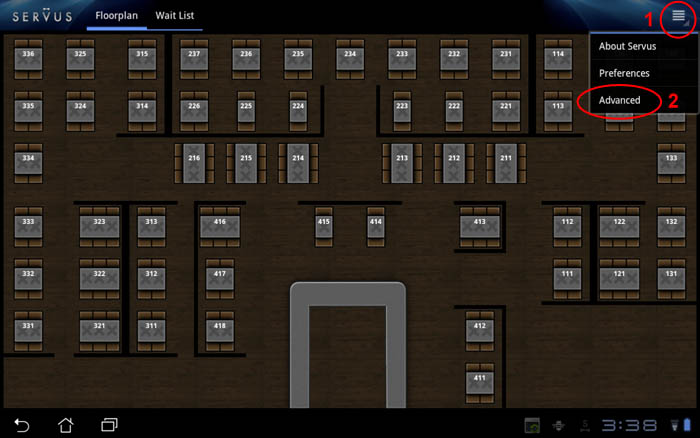
2. Tap the “Send Diagnostics” button as shown below:
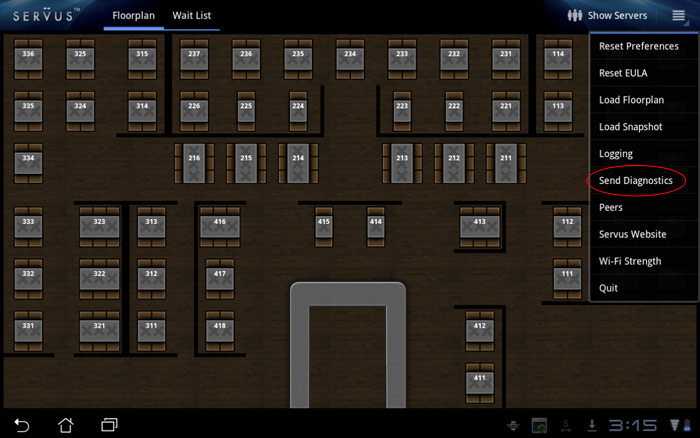
3. The “Send Diagnostics” dialog will appear asking for the Servus username and password that was provided to you by Whizzo Software as shown below:
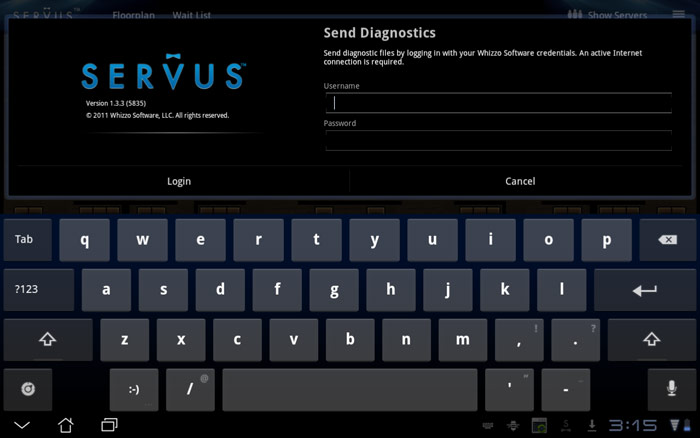
4. Enter your username and password, then tap the “Login” button.
5. If your Internet connection is working, a dialog will appear indicating the diagnostic information was successfully sent.
