How do I download the software?
When you have completed the payment process for purchasing a license, you will be provided with a download link to obtain the software. Alternatively, you can follow the steps below to download it.
Note: The easiest way to download and install the Servus software is by following the steps below on the tablet itself.
View Your Order History
Go to the orders page on the Servus website. If you aren’t already logged-in, you will be prompted to enter your username and password as shown below. Use the Username and Password you used to purchase Servus. If you didn’t purchase through the website, you were provided a Username and Password in an e-mail you received from Whizzo Software.
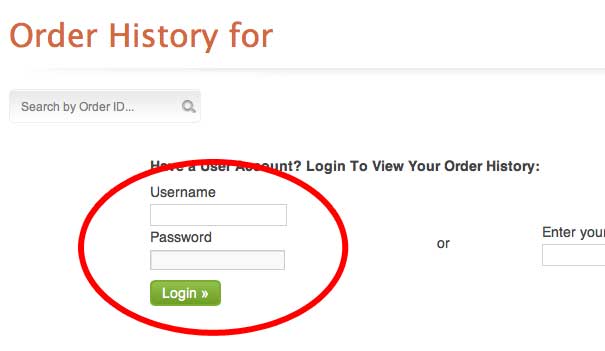
Once logged in, you will see your list of orders as shown below. Click on the appropriate order number link as shown circled in red:
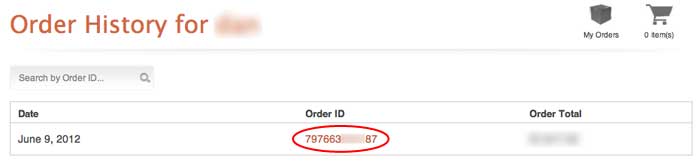
Begin the Download
You should now be on the “Order Details” page. Tap on the download link as shown circled in red below:

This will start the Servus download. A download indicator will appear as shown circled in red below. Depending on your device, this may be in either the upper-left or lower-right corners of the screen.
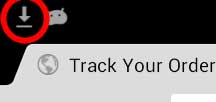
See the article How do I install the software? for installation instructions.
