How do I make Servus startup automatically when the tablet is turned on?
Overview
Servus can be configured to launch by default when the tablet is powered on. This has the added benefit of preventing the home button from accidentally being hit and returning you to the launcher screen. There are two ways you can do this, both of which assume you have already successfully installed Servus.
Option 1: Tablet Powered On
If your tablet is already running, you should be looking at the launcher screen as shown below:

If you are not at the launcher screen, tap the back button repeatedly until you are.
Once at the launcher screen, tap the home button (circled in red above). The following dialog should appear:
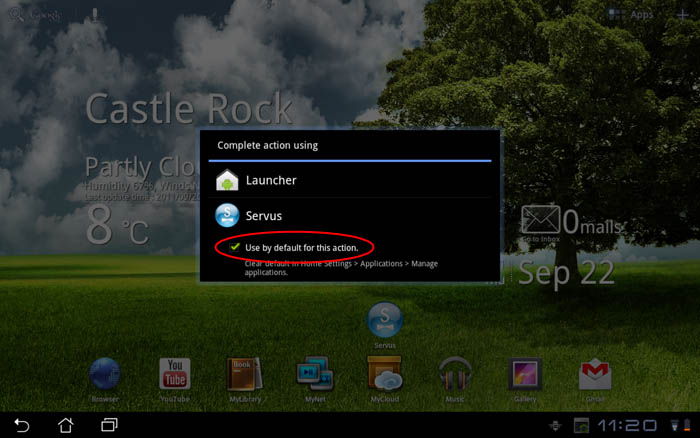
Note: There is a bug in certain version of the ASUS Eee Pad Transformer hardware that prevents this dialog from appearing. What you will see instead is a darkened screen. A workaround for this problem is to rotate the tablet 90 degrees which will force the dialog to appear.
Make sure the “Use by default for this action” checkbox (circled in red) is checked as shown above. Then tap the “Servus” icon.
Servus should start and will automatically start the next time the tablet is rebooted.
Option 2: Tablet Powered Off
If your tablet isn’t running, power it on. When it has completed starting up, the following dialog should appear:
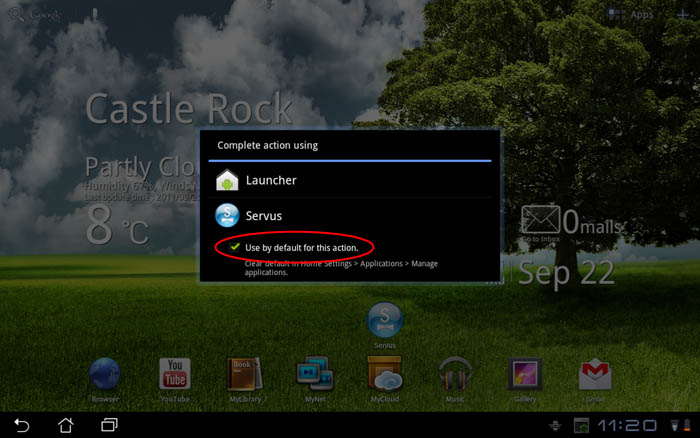
Note: There is a bug in certain version of the ASUS Eee Pad Transformer hardware that prevents this dialog from appearing. What you will see instead is a black screen. A workaround for this problem is to rotate the tablet 90 degrees which will force the dialog to appear.
Make sure the “Use by default for this action” checkbox (circled in red) is checked as shown above. Then tap the “Servus” icon.
Servus should start and will automatically start the next time the tablet is rebooted.
