Goodbye Drobo, Hello Synology!
I've used a first-generation Drobo FS NAS for about 2.5 years now for daily backups of my virtualized servers, Time Machine backups of my two Macs and media streaming to Apple TV devices. I avoided using it for much more than that because file transfers were pretty slow. I guess I accepted this because it was allowing me to use its BeyondRaid technology to create an array of disks of varying sizes. It was (and still is) a major selling point for Drobo.
But beyond the speed issue, there were other annoying quirks. For example, the Drobo would suddenly disappear from my Mac Finder's share list occasionally, forcing me to connect to it directly via AFP or SMB. It would inexplicably show up again a few minutes later. Then there was the desktop application that you had to run to make any changes (e.g. managing users, shares, etc.). Sometimes it would find the Drobo on the network, sometimes it wouldn't. My initial excitement with the Drobo had gradually turned into apathy. It served its purpose but not as well as I had initially hoped. I assumed it was just the way it had to be unless I wanted to upgrade to some super expensive enterprise-class NAS doing true RAID (and requiring me to use only same-sized drives).
Turns out I was wrong.
I had read more than a few people claiming how the Synology NAS devices were faster than Drobo FS. Some had even claimed 4-5x faster. While I assumed this was probably an inflated number, even a 2-3x speed increase would be helpful. Browsing the Synology website, there were a lot of appealing things about it over Drobo FS -- web-based administration, iSCSI support, hardware expandability, large collection of applications, etc. I mulled over it for a couple of weeks and finally decided to test the Synology 1512+ which seemed to be the closest thing to a Drobo FS. I would keep the Drobo running in case the Synology didn't prove any better so I could easily return it.
When the Synology box arrived, I eagerly unpacked it and began setting it up. Just like the Drobo FS, the Synology was extremely easy to configure. I was a little disappointed by the plastic sleds that the drives had to be screwed into before sliding it into the chassis. With Drobo FS, you could slide the drive directly into the chassis. Meh, minus 10 points for style.
Then it was time to get into the Synology's web-based DSM admin interface. The developer side of me was really impressed with how effectively the DSM interface mimics a desktop operating system. I'm sure it was no small feat to create. The interface is set up very intuitively and it took no time at all to configure a new volume, users and shares.
Similar to Drobo's BeyondRaid technology, Synology offers Synology Hybrid Raid (SHR) for creating an array of different sized drives. This is the option I chose although there were also options for standard RAID levels. After what seemed like an eternity of Synology creating the SHR volume across the 3 disks, the new NAS was ready to be put through its paces.
Since both NAS's were running and plugged into the same Gigabit switch as my desktop Mac, I decided to try copying a large file (6.92 GB) to both device's (one at a time). I ran my phone's stopwatch app while the transfer ran. Here is what I found:
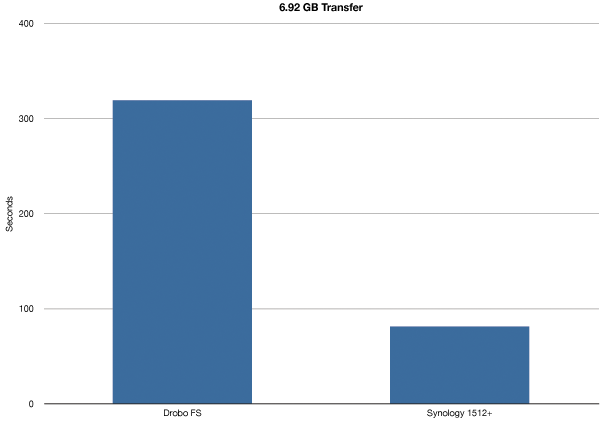
I think the graph speaks for itself. Clearly, people weren't exaggerating about the Synology's speed over Drobo FS! Further file transfers confirmed that the Synology was clearly smoking the Drobo FS in the speed department. Even browsing the Synology shares in the Finder was blazingly fast. Gone were the days of: click Drobo FS share, wait, ignore spinning beacball, wait, see file list.
It was then time to start copying the data off of Drobo and onto the Synology. Fortunately, Synology has a capability to directly mount network shares on the NAS itself so copies are much faster than using a desktop PC as an intermediary. I spent the next day or so copying all of the Drobo shares to the equivalent Synology shares.
While those transfers were proceeding, I took a look at the applications that could be installed on the device. I've pretty much ignored Drobo FS's apps since most were not very useful to me and the list didn't seem to ever change. There have been the same dozen or so apps available since I bought the Drobo. And installing them was a hassle... download and copy an archive into a special Drobo share. Then reboot the Drobo to install... seriously?
The Synology offered a package manager much like a Linux distribution which made installing apps supremely easy and dynamic. They had 17 apps that the team Synology itself maintained. Add to that the 26 or so third-party apps and it was clear that Synology was taking the whole app thing a lot more seriously than Drobo was.
Finally it was time to install the only app I really was interested in — Cloud Station. The idea of a roll-your-own Dropbox solution was very appealing given my free Dropbox account was nearing its size limit. And Cloud Station didn't disappoint. So far, it's running smoothly and behaves exactly like I had hoped it would between my two Macs.
The Drobo FS is now looking downright antiquated. I'm going to keep it around a bit longer just to continue putting the Synology 1512+ through its paces. But I fully expect the Drobo will be up for sale within the next month or so.